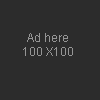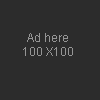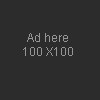AdSense for content automatically crawls the content of your pages and delivers ads (you can choose both text or image ads) that are relevant to your audience and your site content—ads so well-matched, in fact, that your readers will actually find them useful.
The Google ads you are able to display on your content pages can be either cost-per-click (CPC) or cost-per-1000-impressions (CPM) ads, while AdSense for search results pages show exclusively CPC ads. This means that advertisers pay either when users click on ads, or when the advertiser's ad is shown on your site. You'll receive a portion of the amount paid for either activity on your website. Although we don't disclose the exact revenue share, our goal is to enable publishers to make as much or more than they could with other advertising networks.
The best way to find out how much you'll earn is to sign up and start showing ads on your web pages. There's no cost, no obligation, and getting started is quick and easy. You can sign up now from the AdSense home page at https://www.google.com/adsense .
Once you're a part of Google AdSense, you can view your earnings at any time by logging in to your account at https://www.google.com/adsense and clicking the Reports tab. You'll be able to see the total number of page and ad unit impressions, ad clicks, clickthrough rate, effective CPM, and your total earnings so you can get an idea of how well the program is performing for you and how much you can expect to earn over time in the program.
You can also find more information about our payment schedule in our Payments Guide.